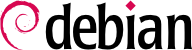

dpkg-reconfigure slapd die LDAP-Datenbank mit mehr Details neu konfigurieren:
falcot.com“.
dpkg-reconfigure slapd unmittelbar nach der ersten Installierung ausführen.
$ldapsearch -x -b dc=falcot,dc=com# extended LDIF # # LDAPv3 # base <dc=falcot,dc=com> with scope subtree # filter: (objectclass=*) # requesting: ALL # # falcot.com dn: dc=falcot,dc=com objectClass: top objectClass: dcObject objectClass: organization o: Falcot Corp dc: falcot # admin, falcot.com dn: cn=admin,dc=falcot,dc=com objectClass: simpleSecurityObject objectClass: organizationalRole cn: admin description: LDAP administrator # search result search: 2 result: 0 Success # numResponses: 2 # numEntries: 1
/etc/passwd, /etc/group, /etc/services, /etc/hosts und so weiter) zu extrahieren, diese Daten zu konvertieren und sie in die LDAP-Datenbank einzuspeisen.
/etc/migrationtools/migrate_common.ph editiert werden; die Optionen IGNORE_UID_BELOW and IGNORE_GID_BELOW müssen aktiviert werden (es genügt, das Kommentarzeichen zu entfernen) und die Variablen DEFAULT_MAIL_DOMAIN/DEFAULT_BASE müssen aktualisiert werden.
migrate_all_online.sh folgendermaßen ausgeführt:
#cd /usr/share/migrationtools#PERL5LIB="${PERL5LIB}:/etc/migrationtools" LDAPADD="/usr/bin/ldapadd -c" ETC_ALIASES=/dev/null ./migrate_all_online.sh
migrate_all_online.sh stellt einige Fragen zur LDAP-Datenbank, auf die die Daten übertragen werden sollen. Tabelle 11.1 fasst die Antworten zusammen, die im Fallbeispiel Falcot gegeben wurden.
Tabelle 11.1. Antworten auf die vom Skript migrate_all_online.sh gestellten Fragen
| Frage | Antwort |
|---|---|
| X.500 Benennungskontext | dc=falcot,dc=com |
| Hostname des LDAP-Servers | localhost |
| Manager-DN | cn=admin,dc=falcot,dc=com |
| Verbindungslegitimation | das Verwaltungspasswort |
| Ein DUAConfigProfil anlegen | nein |
PERL5LIB variable. This is due to Debian bug report #982666.
/etc/aliases file, since the standard schema as provided by Debian does not include the structures that this script uses to describe email aliases. Should we want to integrate this data into the directory, the /etc/ldap/schema/misc.schema file should be added to the standard schema.
-c des Befehls ldapadd; diese Option bestimmt, dass der Verarbeitungsablauf im Falle eines Fehlers nicht abgebrochen wird. Die Verwendung dieser Option ist notwendig, da die Konvertierung der Datei /etc/services häufig einige Fehler hervorruft, die ohne Gefahr ignoriert werden können.
Tabelle 11.2. Configuring the libnss-ldap package:
| Frage | Antwort |
|---|---|
| LDAP server URI (Uniform Resource Identifier) | ldapi://ldap.falcot.com |
| Kennzeichnender Name der Suchbasis | dc=falcot,dc=com |
| Zu verwendende LDAP-Version | 3 |
| LDAP-Administratorkonto | cn=admin,dc=falcot,dc=com |
| Passwort des LDAP-Administratorkontos | das Verwaltungspasswort |
| Dem LDAP-Administrationskonto erlauben, sich wie lokales Root zu verhalten? | yes |
| Benötigt die LDAP-Datenbank eine Anmeldung? | nein |
/etc/nsswitch.conf muss nun angepasst werden, um NSS so zu konfigurieren, dass es das neu installierte ldap-Modul benutzt. Sie können das in /usr/share/doc/libnss-ldap/examples/nsswitch.ldap enthaltene Beispiel verwenden oder Ihre bestehende Konfiguration bearbeiten.
Beispiel 11.23. Die Datei /etc/nsswitch.conf
#ident $Id: nsswitch.ldap,v 2.4 2003/10/02 02:36:25 lukeh Exp $ # # An example file that could be copied over to /etc/nsswitch.conf; it # uses LDAP conjunction with files. # # "hosts:" and "services:" in this file are used only if the # /etc/netconfig file has a "-" for nametoaddr_libs of "inet" transports. # the following lines obviate the "+" entry in /etc/passwd and /etc/group. passwd: files ldap shadow: files ldap group: files ldap # consult DNS first, we will need it to resolve the LDAP host. (If we # can't resolve it, we're in infinite recursion, because libldap calls # gethostbyname(). Careful!) hosts: dns ldap # LDAP is nominally authoritative for the following maps. services: ldap [NOTFOUND=return] files networks: ldap [NOTFOUND=return] files protocols: ldap [NOTFOUND=return] files rpc: ldap [NOTFOUND=return] files ethers: ldap [NOTFOUND=return] files # no support for netmasks, bootparams, publickey yet. netmasks: files bootparams: files publickey: files automount: files # I'm pretty sure nsswitch.conf is consulted directly by sendmail, # here, so we can't do much here. Instead, use bbense's LDAP # rules ofr sendmail. aliases: files sendmailvars: files # Note: there is no support for netgroups on Solaris (yet) netgroup: ldap [NOTFOUND=return] files
ldap-Modul wird normalerweise vor den anderen aufgenommen und wird daher zuerst abgefragt. Eine beachtenswerte Ausnahme stellt der hosts-Dienst dar, da zunächst der DNS befragt werden muss (um ldap.falcot.com aufzulösen), bevor mit dem LDAP-Server Verbindung aufgenommen werden kann. Ohne diese Ausnahme würde eine Anfrage nach einem Hostnamen an den LDAP-Server gerichtet; dies würde eine Namensauflösung für den LDAP-Server auslösen, und so weiter in einer unendlichen Schleife.
files benutzten Dateien ignoriert werden sollen), können die Dienste mit der folgenden Syntax konfiguriert werden:
dienst: ldap [NOTFOUND=return] files.
/etc/environment und /etc/default/locale), die es Anwendungen ermöglicht, die gegenüber der LDAP-Datenbank erforderlichen Authentifizierungen vorzunehmen.
Tabelle 11.3. Konfigurierung von libpam-ldap
| Frage | Antwort |
|---|---|
| Dem LDAP-Administrationskonto erlauben, sich wie lokales Root zu verhalten? | Ja. Dies ermöglicht es, den normalen passwd-Befehl zur Änderung von Passwörtern zu verwenden, die in der LDAP-Datenbank gespeichert sind. |
| Erfordert die LDAP-Datenbank eine Anmeldung? | nein |
| LDAP account for root: | cn=admin,dc=falcot,dc=com |
| LDAP administrative password: | das Verwaltungspasswort der LDAP-Datenbank |
| Local encryption algorithm to use for passwords: | crypt |
| PAM profiles to enable: | LDAP Authentication is among the enabled profiles |
/etc/pam.d/common-auth, /etc/pam.d/common-password und /etc/pam.d/common-account festgelegt ist, automatisch angepasst. Dieser Vorgang verwendet das spezielle Hilfsprogramm pam-auth-update (vom Paket libpam-runtime bereitgestellt). Dieses Programm kann auch vom Administrator eingesetzt werden, falls er PAM-Module aktivieren oder deaktivieren möchte.
./easyrsa build-server-full ldap.falcot.com nopass ausführen, werden Sie nach dem "Common Name" gefragt. Die Antwort auf diese Frage muss der vollqualifizierte Hostname für den LDAP-Server sein; in unserem Fall ldap.falcot.com.
pki/issued/ldap.falcot.com.crt; der dazugehörige private Schlüssel wird in der Datei pki/private/ldap.falcot.com.key abgespeichert.
openldap läuft:
#adduser openldap ssl-certAdding user `openldap' to group `ssl-cert' ... Adding user openldap to group ssl-cert Done. #mv pki/private/ldap.falcot.com.key /etc/ssl/private/ldap.falcot.com.key#chown root.ssl-cert /etc/ssl/private/ldap.falcot.com.key#chmod 0640 /etc/ssl/private/ldap.falcot.com.key#mv pki/issued/ldap.falcot.com.crt /etc/ssl/certs/ldap.falcot.com.pem#chown root.root /etc/ssl/certs/ldap.falcot.com.pem#chmod 0644 /etc/ssl/certs/ldap.falcot.com.pem
slapd muss ebenfalls dazu gebracht werden, diese Schlüssel für die Verschlüsselung zu verwenden. Die Konfiguration des LDAP-Servers wird dynamisch verwaltet: Die Konfiguration kann mit normalen LDAP-Vorgänge innerhalb der Objekt-Hierarchie cn=config aktualisiert werden und der Server aktualisiert /etc/ldap/slapd.d in Echtzeit, um die Konfiguration anhaltend zu machen. Ldapmodify ist also das geeignete Werkzeug, um die Konfiguration zu aktualisieren:
Beispiel 11.24. slapd für eine Verschlüsselung konfigurieren
#cat >ssl.ldif <<END dn: cn=config changetype: modify add: olcTLSCertificateKeyFile olcTLSCertificateKeyFile: /etc/ssl/private/ldap.falcot.com.key - add: olcTLSCertificateFile olcTLSCertificateFile: /etc/ssl/certs/ldap.falcot.com.pem END#ldapmodify -Y EXTERNAL -H ldapi:/// -f ssl.ldifSASL/EXTERNAL authentication started SASL username: gidNumber=0+uidNumber=0,cn=peercred,cn=external,cn=auth SASL SSF: 0 modifying entry "cn=config" #systemctl restart slapd.service#ldapsearch -Y EXTERNAL -H ldapi:/// -b cn=config -s base | grep TLSSASL/EXTERNAL authentication started SASL username: gidNumber=0+uidNumber=0,cn=peercred,cn=external,cn=auth SASL SSF: 0 olcTLSCertificateFile: /etc/ssl/certs/ldap.falcot.com.pem olcTLSCertificateKeyFile: /etc/ssl/certs/ldap.falcot.com.key
SLAPD_SERVICES in der Datei /etc/default/slapd zu ändern. Wir gehen dabei auf Nummer Sicher und deaktivieren nicht abgesichertes LDAP vollständig.
Beispiel 11.25. Die Datei /etc/default/slapd
# Default location of the slapd.conf file or slapd.d cn=config directory. If # empty, use the compiled-in default (/etc/ldap/slapd.d with a fallback to # /etc/ldap/slapd.conf). SLAPD_CONF= # System account to run the slapd server under. If empty the server # will run as root. SLAPD_USER="openldap" # System group to run the slapd server under. If empty the server will # run in the primary group of its user. SLAPD_GROUP="openldap" # Path to the pid file of the slapd server. If not set the init.d script # will try to figure it out from $SLAPD_CONF (/etc/ldap/slapd.d by # default) SLAPD_PIDFILE= # slapd normally serves ldap only on all TCP-ports 389. slapd can also # service requests on TCP-port 636 (ldaps) and requests via unix # sockets. # Example usage: # SLAPD_SERVICES="ldap://127.0.0.1:389/ ldaps:/// ldapi:///" SLAPD_SERVICES="ldaps:/// ldapi:///" # If SLAPD_NO_START is set, the init script will not start or restart # slapd (but stop will still work). Uncomment this if you are # starting slapd via some other means or if you don't want slapd normally # started at boot. #SLAPD_NO_START=1 # If SLAPD_SENTINEL_FILE is set to path to a file and that file exists, # the init script will not start or restart slapd (but stop will still # work). Use this for temporarily disabling startup of slapd (when doing # maintenance, for example, or through a configuration management system) # when you don't want to edit a configuration file. SLAPD_SENTINEL_FILE=/etc/ldap/noslapd # For Kerberos authentication (via SASL), slapd by default uses the system # keytab file (/etc/krb5.keytab). To use a different keytab file, # uncomment this line and change the path. #export KRB5_KTNAME=/etc/krb5.keytab # Additional options to pass to slapd SLAPD_OPTIONS=""
ldaps:// URI zu nutzen zu können.
/usr/local/share/ca-certificates and running update-ca-certificates.
#cp pki/ca.crt /usr/local/share/ca-certificates/falcot.crt#update-ca-certificatesUpdating certificates in /etc/ssl/certs... 1 added, 0 removed; done. Running hooks in /etc/ca-certificates/update.d... Adding debian:falcot.pem done. done.
/etc/ldap/ldap.conf geändert werden. Das erspart einiges an Tipparbeit.
Beispiel 11.26. Die Datei /etc/ldap/ldap.conf
# # LDAP Defaults # # See ldap.conf(5) for details # This file should be world readable but not world writable. #BASE dc=example,dc=com #URI ldap://ldap.example.com ldap://ldap-provider.example.com:666 #SIZELIMIT 12 #TIMELIMIT 15 #DEREF never # TLS certificates (needed for GnuTLS) TLS_CACERT /etc/ssl/certs/ca-certificates.crt