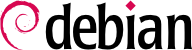

cron is the daemon responsible for executing scheduled and recurring commands (every hour, every day, every week, etc.). atd deals with commands to be executed a single time, but at a specific moment in the future.
locate;
crontab -e (seu conteúdo é armazenado no arquivo /var/spool/cron/crontabs/usuário).
/etc/crontab, ou escrever arquivos crontab adicionais no diretório /etc/cron.d. Essas duas últimas soluções tem a vantagem de ser capaz de especificar a identidade do usuário a usar quando o comando for executado.
crontab entry describes a scheduled command with the six (or seven) following fields:
Sun, Mon, etc.);
/etc/crontab e nos fragmentos localizados em /etc/cron.d/, mas não nos arquivos crontab do próprio usuário);
a-b describes the interval of all the values between a and b. The syntax a-b/c describes the interval with an increment of c (example: 0-10/2 means 0,2,4,6,8,10). An asterisk * is a wildcard, representing all possible values.
Exemplo 9.2. Sample user crontab file
#Format #min hour day mon dow command # Download data every night at 7:25 pm 25 19 * * * $HOME/bin/get.pl # 8:00 am, on weekdays (Monday through Friday) 00 08 * * 1-5 $HOME/bin/dosomething # every two hours * */2 * * * $HOME/bin/dosomethingelse # Restart the IRC proxy after each reboot @reboot /usr/bin/dircproxy
at executes a command at a specified moment in the future. It takes the desired time and date as command-line parameters, and the command to be executed in its standard input. The command will be executed as if it had been entered in the current shell. at even takes care to retain the current environment, in order to reproduce the same conditions when it executes the command. The time is indicated by following the usual conventions: 16:12 or 4:12pm represents 4:12 pm. The date can be specified in several European and Western formats, including DD.MM.YY (27.07.22 thus representing 27 July 2022), YYYY-MM-DD (this same date being expressed as 2022-07-27), MM/DD/[CC]YY (i.e., 12/25/22 or 12/25/2022 will be December 25, 2022), or simple MMDD[CC]YY (so that 122522 or 12252022 will, likewise, represent December 25, 2022). Without it, the command will be executed as soon as the clock reaches the time indicated (the same day, or tomorrow if that time has already passed on the same day). You can also simply write “today” or “tomorrow”, which is self-explanatory.
$at 09:00 27.07.22 <<END>echo "Don't forget to wish a Happy Birthday to Raphaël!" \>| mail [email protected]>ENDwarning: commands will be executed using /bin/sh job 1 at Wed Jul 27 09:00:00 2022
at now + número período. O período pode ser minutos, horas, dias, ou semanas. O número apenas indica o número de unidades ditas que tem que ocorrer antes da execução do comando.
cron, apenas rode crontab -e e apague a linha correspondente no arquivo crontab. Para tarefas do at, também é fácil: rode atrm número-da-tarefa. O número da tarefa é indicado pelo comando atno momento que você vez o agendamento, mas você pode obter ele novamente com o comando atq, o qual retorna a lista corrente de tarefas agendadas.