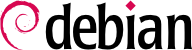7.2. Powszechne procedury
Celem tej części jest przedstawienie ogólnych porad dotyczących pewnych działań, które administrator będzie musiał często się podejmować. Procedury te oczywiście nie opiszą wszystkich możliwych przypadków w sposób wyczerpujący, ale mogą służyć jako punkt początkowy dla przypadków trudniejszych.
7.2.1. Konfiguracja Programu
When you want to configure an unknown package, you must proceed in stages. First, you should read what the package maintainer has documented. Reading /usr/share/doc/package/README.Debian will allow you to learn of specific provisions made to simplify the use of the software. It is sometimes essential in order to understand the differences from the original behavior of the program, as described in the general documentation, such as howtos. Sometimes this file also details the most common errors in order for you to avoid wasting time on common problems.
Then, you should look at the software's official documentation — refer to
Sekcja 7.1, „Źródła dokumentacji” to identify the various existing documentation sources. The
dpkg -L package command gives a list of files included in the package; you can therefore quickly identify the available documentation (as well as the configuration files, located in
/etc/).
dpkg -s package displays the package meta-data and shows any possible recommended or suggested packages; in there, you can find documentation or a utility that will ease the configuration of the software.
Ostatecznie, pliki konfiguracyjne są często same w sobie udokumentowane poprzez liczne wyjasniające komentarze, przedstawiające możliwe wartości dla każdej opcji ustawień. Do tego stopnia, że czasem wystarczy wybrać i aktywować jedną z dostępnych lini kodu. W niektórych wypadkach dostarczone są również przyklady konfiguracyjne w katalogu /usr/share/doc/paczka/examples/. Mogą one służyć jako podstawa pod Twój własny plik konfiguracyjny.
7.2.2. Monitorowanie co robią Deamony
Zrozumienie działania deamona jest trochę bardziej skomplikowane, ponieważ nie komunikuje się on bezpośrednio z działaniami administratora. Aby sprawdzić czy deamon faktycznie działa, musisz to przetestować. Dla przykładu : aby sprawdzić czy działa deamon Apache ( serwer WWW ) , sprawdź go zapytaniem HTTP.
Aby umożliwić takie testy, każdy deamon zapisuje to co robi, tak jak i każdy błąd który napotyka, w tak zwanych "log files" albo "system logs". Logi są przechowywane w /var/log/ albo jednym z ich podkatalogów. Aby poznać dokładną nazwę pliku logowego poszczególnego deamona sprawdź jego dokumentacje. Uwaga: pojedyńczy test nie zawsze będzie wystarczający jeśli nie będzie pokrywał wszystkich możliwych zastosowań. Niektóre problemy występują tylko w konkretnych okolicznościach.
As a preventive operation, the administrator should regularly read the most relevant server logs. They can thus diagnose problems before they are even reported by disgruntled users. Indeed users may sometimes wait for a problem to occur repeatedly over several days before reporting it. In many cases, there are specific tools to analyze the contents of the larger log files. In particular, such utilities exist for web servers (such as
analog,
awstats,
awffull for Apache), FTP servers, proxy/cache servers, firewalls, e-mail servers, DNS servers, and even for print servers. Other tools, such as
logcheck (a software discussed in
Rozdział 14, Bezpieczeństwo), scan these files in search of alerts to be dealt with.
7.2.3. Pytanie o pomoc poprzez listy mailingowe
If your various searches haven't helped you to get to the root of a problem, it is possible to get help from other, perhaps more experienced people. This is exactly the purpose of the
[email protected] mailing list and its language specific siblings
debian-user-lang@lists.debian.org. As with any community, it has rules that need to be followed. Before asking any question, you should check that your problem isn't already covered by recent discussions on the list or by any official documentation.
Once those two conditions are met, you can think of describing your problem to the mailing list. Include as much relevant information as possible: various tests conducted, documentation consulted, how you attempted to diagnose the problem, the packages concerned or those that may be involved, etc. Check the Debian Bug Tracking System (BTS, described in sidebar
Sekcja 1.3.2.1, „Raportowanie błędów”) for similar problems, and mention the results of that search, providing links to bugs found. BTS starts on:
Im będziesz bardziej uprzejmy i precyzyjny, tym większe są Twoje szanse na uzyskanie odpowiedzi, albo przynajmniej jej części. Jeśli uzyskasz pełną odpowiedz z właściwymi informacjami poprzez e-mail, pomyśł o upublicznieniu jej aby inni również mogli z niej skorzystać. To wspomoże także archiwum, przeszukiwane przez różne wyszukiwarki, znaleźć rozwiązanie innym posiadającym te same pytanie.
7.2.4. Raportowanie błędu jeśli jest zbyt trudny do rozwiązania
If all of your efforts to resolve a problem fail, it is possible that a resolution is not your responsibility, and that the problem is due to a bug in the program. In this case, the proper procedure is to report the bug to Debian or directly to the upstream developers. To do this, isolate the problem as much as possible and create a minimal test situation in which it can be reproduced. If you know which program is the apparent cause of the problem, you can find its corresponding package using the command, dpkg -S file_in_question. Check the Bug Tracking System (https://bugs.debian.org/package) to ensure that the bug has not already been reported. You can then send your own bug report, using the reportbug command, including as much information as possible, especially a complete description of those minimal test cases that will allow anyone to recreate the bug.
Rozdział ten zawiera efektywne rozwiązania problemów które mogą się pojawić w następnych rozdziałach. Używaj ich zawsze kiedy to konieczne!